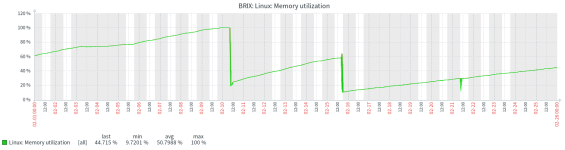ich habe auf einem Linux-Server (GB-BACE 3160, 8GB RAM) eine MariaDB laufen:
dabei nimmt sich mariaDB kontinuierlich immer mehr Speicher, bis dann 100% erreicht sind:
hier nach gut 10Tagen bereits über 40% Speicher nur für mariadb:
direkt nach reboot:
ein einfaches restart von mariadb.service hilft leider nicht. nach dem Neustart schnappt sich mariadb sofort wieder die vorherige Speicherauslastung.
Würde es helfen, die MariaDB als docker-Container laufen zu lassen? Docker ist installiert, aber noch ohne container. Auch sonst läuft auf der Maschine bis auf ein Zabbix-Agent nichts. ach ja, das ist eine Standard-MariaDB, keine Anpassungen. Es kommen kontinuierlich Daten an, weil der Server als Persistenz für ein smarthome dient und u.a. diverse Sensoren regelmässig Daten ablegen, z.B. sekündliche Stromdaten.
Code:
root@BinderBrix:~# cat /etc/*release
PRETTY_NAME="Debian GNU/Linux 12 (bookworm)"
NAME="Debian GNU/Linux"
VERSION_ID="12"
VERSION="12 (bookworm)"
VERSION_CODENAME=bookworm
ID=debian
HOME_URL="https://www.debian.org/"
SUPPORT_URL="https://www.debian.org/support"
BUG_REPORT_URL="https://bugs.debian.org/"
root@BinderBrix:~# mysql --version
mysql Ver 15.1 Distrib 10.11.6-MariaDB, for debian-linux-gnu (x86_64) using EditLine wrapperdabei nimmt sich mariaDB kontinuierlich immer mehr Speicher, bis dann 100% erreicht sind:
hier nach gut 10Tagen bereits über 40% Speicher nur für mariadb:
Code:
root@BinderBrix:~# top
top - 11:19:22 up 10 days, 16:54, 1 user, load average: 0,15, 0,16, 0,16
Tasks: 113 total, 2 running, 111 sleeping, 0 stopped, 0 zombie
%CPU(s): 0,7 us, 1,5 sy, 0,0 ni, 95,4 id, 2,3 wa, 0,0 hi, 0,1 si, 0,0 st
MiB Spch: 7788,8 total, 2988,4 free, 3611,9 used, 1441,5 buff/cache
MiB Swap: 977,0 total, 977,0 free, 0,0 used. 4176,9 avail Spch
PID USER PR NI VIRT RES SHR S %CPU %MEM ZEIT+ BEFEHL
87389 root 20 0 0 0 0 I 3,3 0,0 0:13.07 kworker/3:76-events_freezable
47275 mysql 20 0 9,9g 3,1g 24704 S 2,3 40,6 141:29.96 mariadbd
527 root 20 0 1430608 57468 34800 S 1,0 0,7 9:07.02 containerd
87662 root 20 0 11804 5532 3348 R 1,0 0,1 0:00.58 top
15 root 20 0 0 0 0 R 0,3 0,0 5:22.42 rcu_preempt
1 root 20 0 167896 12496 9196 S 0,0 0,2 0:29.15 systemd
2 root 20 0 0 0 0 S 0,0 0,0 0:01.76 kthreadd
3 root 0 -20 0 0 0 I 0,0 0,0 0:00.00 rcu_gp
4 root 0 -20 0 0 0 I 0,0 0,0 0:00.00 rcu_par_gp
5 root 0 -20 0 0 0 I 0,0 0,0 0:00.00 slub_flushwqdirekt nach reboot:
Code:
root@BinderBrix:~# top
top - 11:24:09 up 1 min, 1 user, load average: 4,02, 1,30, 0,46
Tasks: 128 total, 2 running, 126 sleeping, 0 stopped, 0 zombie
%CPU(s): 2,0 us, 5,9 sy, 0,0 ni, 20,4 id, 71,4 wa, 0,0 hi, 0,3 si, 0,0 st
MiB Spch: 7788,8 total, 6907,8 free, 809,1 used, 305,3 buff/cache
MiB Swap: 977,0 total, 977,0 free, 0,0 used. 6979,7 avail Spch
PID USER PR NI VIRT RES SHR S %CPU %MEM ZEIT+ BEFEHL
605 mysql 20 0 9856,6m 434048 23120 S 5,9 5,4 0:03.83 mariadbd
667 root 20 0 1983088 84736 57228 S 5,3 1,1 0:01.49 dockerd
7 root 20 0 0 0 0 I 3,6 0,0 0:00.54 kworker/0:0-events
755 root 20 0 11804 5552 3376 R 1,3 0,1 0:00.28 top
272 root 20 0 26264 6408 4652 S 1,0 0,1 0:00.49 systemd-udevd
124 root 0 -20 0 0 0 I 0,7 0,0 0:00.23 kworker/1:1H-kblockd
802 root 20 0 11248 2368 1852 R 0,7 0,0 0:00.02 modprobe
9 root 20 0 0 0 0 I 0,3 0,0 0:00.27 kworker/u8:0-flush-8:0
15 root 20 0 0 0 0 I 0,3 0,0 0:00.26 rcu_preempt
56 root 0 -20 0 0 0 I 0,3 0,0 0:00.12 kworker/3:1H-kblockd
68 root 0 -20 0 0 0 I 0,3 0,0 0:00.14 kworker/2:1H-kblockd
766 root 20 0 26268 3496 1736 S 0,3 0,0 0:00.01 (udev-worker)
1 root 20 0 167764 12256 9216 S 0,0 0,2 0:02.84 systemdein einfaches restart von mariadb.service hilft leider nicht. nach dem Neustart schnappt sich mariadb sofort wieder die vorherige Speicherauslastung.
Würde es helfen, die MariaDB als docker-Container laufen zu lassen? Docker ist installiert, aber noch ohne container. Auch sonst läuft auf der Maschine bis auf ein Zabbix-Agent nichts. ach ja, das ist eine Standard-MariaDB, keine Anpassungen. Es kommen kontinuierlich Daten an, weil der Server als Persistenz für ein smarthome dient und u.a. diverse Sensoren regelmässig Daten ablegen, z.B. sekündliche Stromdaten.